
Real-Time Sales
How to Check Retail Sales and Inventory
Howdy, manufacturers. Jon Hoch, founder of Power Equipment Direct, here with another edition of our video series on our brand new Manufacturers' Portal. Today, we're going to talk about the most visited part of the portal, and the part that you're probably the most interested in. It's our Seller Central area. Inside of Seller Central, you're going to find a lot of cool things. You'll notice that we have a Sales Report and also an Orders Map. I'm going to show you both of these reports. First, let's take a look. So the Sales Report. This is so cool because you don't need spreadsheets, and you don't need Excel, and you don't need to run all kinds of numbers and everything else. 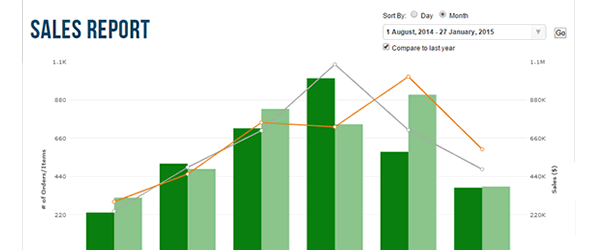 All you need is a username and password, and you can find out exactly how your programs are doing within PED. This is the report that I like the most, because we are a seasonal business. We do sell, you know, lawn mowers and snow blowers. They go up, they go down. But what you need to do is you sort the data, looking at it for the entire year, by month, and you compare it to last year. And here's an example of one manufacturer that we're working with, and you'll notice that this is this January compared to January last year. Growth, growth, growth, growth, growth, growth, growth - fantastic! Not all of them are going to look like this. Some of them will have setbacks. And we've got to work together to figure out how to improve our programs to get them better, to get our numbers listed. But you can see, overall, if we see growth, we're doing fantastic, right? Another report that I like to show is, say for example, it's Sunday night and there's a snow storm coming down I-95, and you just want to see how your program is doing. Or better yet, there's a hurricane that's hitting the South, and you want to see how sales are going and how's everything doing, right? So you can actually see it on a day-by-day basis. You'll actually see the dollar amount in sales, you'll see the number of orders sold, and you'll have an entire report of how every single product that you carry is doing. I'll give you a little example, I don't want to share too much details, but here's a new manufacturer, Pro Flo. We've sold one item. You'll see that they have the average retail price, as far as the total. But more importantly, I like this one here. It'll show the inventory. It'll show you how much you have left in stock and how we're doing. So if you need to get more inventory in here, we've got that taken care of. So you can see, "boom," you can see the spikes and you can see the valleys. The report that I do like the most, that I think is really, really cool, that we just came out with - here, check this out.
All you need is a username and password, and you can find out exactly how your programs are doing within PED. This is the report that I like the most, because we are a seasonal business. We do sell, you know, lawn mowers and snow blowers. They go up, they go down. But what you need to do is you sort the data, looking at it for the entire year, by month, and you compare it to last year. And here's an example of one manufacturer that we're working with, and you'll notice that this is this January compared to January last year. Growth, growth, growth, growth, growth, growth, growth - fantastic! Not all of them are going to look like this. Some of them will have setbacks. And we've got to work together to figure out how to improve our programs to get them better, to get our numbers listed. But you can see, overall, if we see growth, we're doing fantastic, right? Another report that I like to show is, say for example, it's Sunday night and there's a snow storm coming down I-95, and you just want to see how your program is doing. Or better yet, there's a hurricane that's hitting the South, and you want to see how sales are going and how's everything doing, right? So you can actually see it on a day-by-day basis. You'll actually see the dollar amount in sales, you'll see the number of orders sold, and you'll have an entire report of how every single product that you carry is doing. I'll give you a little example, I don't want to share too much details, but here's a new manufacturer, Pro Flo. We've sold one item. You'll see that they have the average retail price, as far as the total. But more importantly, I like this one here. It'll show the inventory. It'll show you how much you have left in stock and how we're doing. So if you need to get more inventory in here, we've got that taken care of. So you can see, "boom," you can see the spikes and you can see the valleys. The report that I do like the most, that I think is really, really cool, that we just came out with - here, check this out. 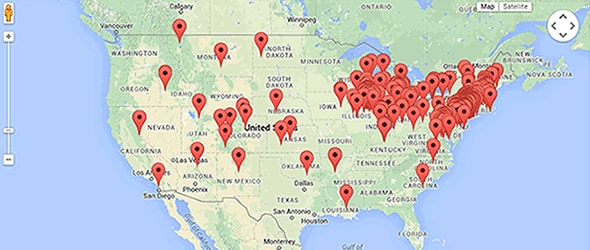 So this is our Orders Map. It takes all of your data points, and it pins them on the United States. And, a little trivia for you, okay? What product category is this for? Think about it... What product don't we sell through here? Snow blowers, yeah, absolutely. So this is a cross section of all of the snow blower sales. And you'll notice that, boy... "Gee, I wonder why all the sales are up North. We need to come up with programs to fix this." No, I'm kidding, but seriously. So you have access to this, and you can actually drill down into each of these, and you can actually sort this by model. So if you want to see how a particular model is selling across the United States, you'll have access to all of this stuff, right? So, I hope you use it, hope you like it, hope it's great. Next week, we're going to start a brand new series talking about something I think is really cool. It's called our Preferred Placement program. And if you want to get your sales up, you need to get your rankings up. So stay tuned for that video series. It's coming next. Thanks for listening, and I hope you have a great day.
So this is our Orders Map. It takes all of your data points, and it pins them on the United States. And, a little trivia for you, okay? What product category is this for? Think about it... What product don't we sell through here? Snow blowers, yeah, absolutely. So this is a cross section of all of the snow blower sales. And you'll notice that, boy... "Gee, I wonder why all the sales are up North. We need to come up with programs to fix this." No, I'm kidding, but seriously. So you have access to this, and you can actually drill down into each of these, and you can actually sort this by model. So if you want to see how a particular model is selling across the United States, you'll have access to all of this stuff, right? So, I hope you use it, hope you like it, hope it's great. Next week, we're going to start a brand new series talking about something I think is really cool. It's called our Preferred Placement program. And if you want to get your sales up, you need to get your rankings up. So stay tuned for that video series. It's coming next. Thanks for listening, and I hope you have a great day.
Share My Personal Information\":{\"href\":\"https:\\\/\\\/ferguson.bigidprivacy.cloud\\\/consumer\\\/#\\\/dMf02ovZbN\\\/Form-NHWperWAaFNVIQK\",\"title\":\"Do Not Sell or Share My Personal Information\"}},\"About Us\":{\"Our Stores\":{\"href\":\"https:\\\/\\\/www.powerequipmentdirect.com\\\/our-stores.php\",\"title\":\"Power Equipment Direct's Stores\"},\"Our Story\":{\"href\":\"https:\\\/\\\/www.powerequipmentdirect.com\\\/stories\\\/1982-How-We-Make-Buying-Technical-Products-Simple.html\",\"title\":\"Power Equipment Direct's Story\"},\"Careers\":{\"href\":\"https:\\\/\\\/www.powerequipmentdirect.com\\\/stories\\\/1924-Job-Openings.html\",\"title\":\"Careers @ Power Equipment Direct\"},\"Newsroom\":{\"href\":\"newsreleases.php\",\"title\":\"Power Equipment Direct News Center\"}},\"Contact Us\":{\"phone\":\"800-710-7499\",\"hours\":[\"M-F: 8-5 CST\",\"Sat: Closed\",\"Sun: Closed\"]}}","storeLinkJSON":"{\"AC Wholesalers\":{\"href\":\"https:\\\/\\\/www.acwholesalers.com\",\"title\":\"AC Wholesalers\"},\"Air Compressors Direct\":{\"href\":\"https:\\\/\\\/www.aircompressorsdirect.com\",\"title\":\"Air Compressors Direct\"},\"Chain Saws Direct\":{\"href\":\"https:\\\/\\\/www.chainsawsdirect.com\",\"title\":\"Chain Saws Direct\"},\"Chippers Direct\":{\"href\":\"https:\\\/\\\/www.chippersdirect.com\",\"title\":\"Chippers Direct\"},\"eComfort\":{\"href\":\"https:\\\/\\\/www.ecomfort.com\",\"title\":\"eComfort\"},\"Electric Generators Direct\":{\"href\":\"https:\\\/\\\/www.electricgeneratorsdirect.com\",\"title\":\"Electric Generators Direct\"},\"Leaf Blowers Direct\":{\"href\":\"https:\\\/\\\/www.leafblowersdirect.com\",\"title\":\"Leaf Blowers Direct\"},\"Log Splitters Direct\":{\"href\":\"https:\\\/\\\/www.logsplittersdirect.com\",\"title\":\"Log Splitters Direct\"},\"Mowers Direct\":{\"href\":\"https:\\\/\\\/www.mowersdirect.com\",\"title\":\"Mowers Direct\"},\"Power Equipment Direct\":{\"href\":\"https:\\\/\\\/www.powerequipmentdirect.com\",\"title\":\"Power Equipment Direct\"},\"Pressure Washers Direct\":{\"href\":\"https:\\\/\\\/www.pressurewashersdirect.com\",\"title\":\"Pressure Washers Direct\"},\"Snow Blowers Direct\":{\"href\":\"https:\\\/\\\/www.snowblowersdirect.com\",\"title\":\"Snow Blowers Direct\"},\"String Trimmers Direct\":{\"href\":\"https:\\\/\\\/www.stringtrimmersdirect.com\",\"title\":\"String Trimmers Direct\"},\"Sump Pumps Direct\":{\"href\":\"https:\\\/\\\/www.sumppumpsdirect.com\",\"title\":\"Sump Pumps Direct\"},\"Tillers Direct\":{\"href\":\"https:\\\/\\\/www.tillersdirect.com\",\"title\":\"Tillers Direct\"},\"Water Pumps Direct\":{\"href\":\"https:\\\/\\\/www.waterpumpsdirect.com\",\"title\":\"Water Pumps Direct\"}}","socialLinkJSON":"{\"Facebook\":{\"href\":\"https:\\\/\\\/www.facebook.com\\\/PowerEquipmentDirect\",\"icon\":\"icon-facebook\",\"title\":\"Facebook\"},\"Twitter\":{\"href\":\"http:\\\/\\\/twitter.com\\\/PowerEquipment\",\"icon\":\"icon-twitter\",\"title\":\"Twitter\"},\"Pinterest\":{\"href\":\"http:\\\/\\\/pinterest.com\\\/powerequipment\\\/\",\"icon\":\"icon-pinterest\",\"title\":\"Pinterest\"},\"YouTube\":{\"href\":\"http:\\\/\\\/www.youtube.com\\\/PowerEquipmentDirect\",\"icon\":\"icon-youtube\",\"title\":\"YouTube\"},\"Instagram\":{\"href\":\"https:\\\/\\\/www.instagram.com\\\/powerequipmentdirect\\\/\",\"icon\":\"icon-instagram\",\"title\":\"Instagram\"},\"LinkedIn\":{\"href\":\"https:\\\/\\\/www.linkedin.com\\\/company\\\/power-equipment-direct\\\/about\\\/\",\"icon\":\"icon-linkedin\",\"title\":\"LinkedIn\"}}","miscLinkJSON":"{\"Terms of Use\":{\"href\":\"terms-of-use.php\",\"title\":\"Terms of Use\"},\"Privacy Policy & Security\":{\"href\":\"privacy.php\",\"title\":\"Privacy Policy and Security\"},\"Cookie Policy\":{\"href\":\"privacy.php#cookiePolicy\",\"title\":\"Cookie Policy\"},\"CA Privacy Rights\":{\"href\":\"privacy.php#californiaPrivacyRights\",\"title\":\"CA Privacy Rights\"},\"copyright\":\"© 2024 Power Equipment Direct. All Rights Reserved\"}","checkoutMiscLinkJSON":"{\"Privacy Policy & Security\":{\"href\":\"privacy.php\",\"title\":\"Privacy Policy and Security\"},\"Cookie Policy\":{\"href\":\"privacy.php#cookiePolicy\",\"title\":\"Cookie Policy\"},\"Terms of Use\":{\"href\":\"terms-of-use.php\",\"title\":\"Terms of Use\"},\"copyright\":\"© 2024 Power Equipment Direct. All Rights Reserved\"}","expertJSON":{"imageURL":"https:\/\/www.powerequipmentdirect.com\/images\/experts\/expert-main-13.png","href":"\/product-experts.php?s=13","title":"Contact Dale @ Power Equipment Direct","expertName":"Dale","expertTitle":"Power Equipment Expert"},"bbbJSON":{"imageURL":"https:\/\/www.powerequipmentdirect.com\/images\/badge-bbb.png","imageAlt":"Better Business Bureau","href":"http:\/\/www.bbb.org\/chicago\/business-reviews\/industrial-equipment-and-supplies\/power-equipment-direct-in-bolingbrook-il-57001088","title":"Power Equipment Direct - A+ Rating - Better Business Bureau"},"zipCode":null,"phoneNumber":"800-710-7499","loginToken":"page cache precludes the use of csrf tokens","iterable":"e4b27e68b9c84fbb940829a0a9ee29d7","newNav":false}

